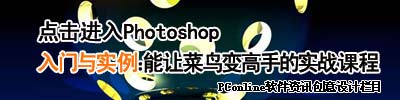|
Add several highlights of different intensity, using Filter ?Render ?Lens Flare. 使用滤镜-渲染-镜头光晕在图片中如下添加一些小光源。
Create the girl shadow. Copy the girl layer (Layer - Duplicate Layer) and make it darker with the command Image ?Adjustments ?Brightness/Contrast. Move it lower then the basic one, just clicking on it and carrying over. Blur a little with Filter ?Blur ?Gaussian Blur. 将女孩所在的图层进行复制,然后使用图像-调整-亮度/对比度,将颜色进行加深,向下微微移动一下,然后点击滤镜-模糊-高斯模糊进行模糊操作。
Add the frame, using Rectangle Tool then copy the frame layer and blur it. 新建层,黑色填充,使用矩形工具将完成的MM背部粘贴到黑色背景上方,并使用滤镜-模糊-高斯模糊将边缘模糊一下。
一个效果非常好的蝶蝎美人就完成了,技术是非常简单的,初级用户都可以很简单的完成,但是创意是非常有特色的~希望大家在练习的过程中多多学习一种思维方式,即使不用繁琐的高深的技术也是可以完成非常好的效果的哦~ |
正在阅读:教你用Photoshop制作蝶蝎美人教你用Photoshop制作蝶蝎美人
2007-08-21 10:07
出处:
责任编辑:chenzhenjia
键盘也能翻页,试试“← →”键