|
三、优化 1、加快exp速度 加大large_pool_size,可以提高 exp的速度 采用直接路径的方式(direct=y),数据不需要经过内存进行整合和检查。 设置较大的 buffer,如果导出大对象,小buffer会失败。 export文件不在ORACLE使用的驱动器上,不要export到NFS文件系统。 UNIX环境:用管道模式直接导入导出来提高 imp/exp的性能 2、加快imp速度 建立一个indexfile,在数据 import完成后在建立索引将import文件放在不同的驱动器上增加 DB_BLOCK_BUFFERS增加 LOG_BUFFER 用非归档方式运行 ORACLE:ALTER DATABASE NOARCHIVELOG; 建立大的表空间和回滚段,OFFLINE其他回滚段,回滚段的大小为最大表的 1/2 使用 COMMIT=N 使用 ANALYZE=N 单用户模式导入 UNIX环境:用管道模式直接导入导出来提高 imp/exp的性能 3、通过unix/Linux PIPE管道加快exp/imp速度 通过管道导出数据: (1)通过 mknod -p 建立管道 $ mknod /home/exppipe p // 在目录/home下建立一个管道 exppipe注意参数 p (2)通过 exp和 gzip导出数据到建立的管道并压缩 $ exp test/test file=/home/exppipe & gzip < /home/exppipe > exp.dmp.gz $ exp test/test tables=bitmap file=/home/newsys/test.pipe & gzip < /home/newsys/test.pipe > bitmap.dmp.gz (3)导出成功完成之后删除建立的管道 $ rm -rf /home/exppipe 导出脚本: ###UNIX下 ORACLE数据库通过 PIPE管道进行备份 ###### using "export" and "tar" command to bakup oracle datebase ####### trap "" 1 #nohup LOGFILE=/opt/bakup/log/bakup_ora.log export LOGFILE DUMPDIR=/archlog_node1 export DUMPDIR exec >$LOGFILE 2>&1 echo echo ' Begin at ' `date` echo # clear old result file cd $DUMPDIR if [ -f exp.dmp.Z ] then echo "clear old result file" rm exp.dmp.Z fi # make pipe mkfifo exp.pipe chmod a+rw exp.pipe # gain the dmp.Z file compress < exp.pipe > exp.dmp.Z & su -u oracle -c "exp userid=ll/ll file=$DUMPDIR/exp.pipe full=y buffer=20000000" echo echo ' exp end at '`date` echo # rm pipe rm exp.pipe # tar the dmp.Z file to tape mt -f /dev/rmt/0 rew tar cvf /dev/rmt/0 exp.dmp.Z echo echo ' tar end at '`date` echo 通过管道导入生成的文件: (1)通过 mknod -p 建立管道 $ mknod /home/exppipe p (2)导入生成的压缩文件 $ imp test/test file=/home/exppipe fromuser=test touser=macro & gunzip < exp.dmp.gz > /home/exppipe (3)删除管道 $ rm –fr /home/exppipe (4)全库导入的一般步骤 注意:在导出时,需要通过toad或其他工具提取源数据库创建主键和索引的脚本 (1)先全库加 rows=n 把结构导进去 $ imp system/manager file=exp.dmp log=imp.log full=y rows=n indexes=n (2)使业务用户的触发器失效/删除主键和唯一索引 spool drop_pk_u.sql select 'alter table '||table_name||' drop constraint '||constraint_name||';' from user_constraints where constraint_type in ('P','U'); / spool off spool disable_trigger.sql select 'alter trigger '||trigger_name||' disable;' from user_triggers; / spool off @drop_pk_u.sql @disable_trigger.sql (3)以 ignore=y全库导入$ imp system/manager file=exp.dmp log=imp.log full=y ignore=y (4)通过 toad或其他工具提取源数据库创建主键和索引的脚本,在目标数据库中创建主键和索引。使触发器生效。
|
正在阅读:Oracle数据库备份与恢复(1):exp和impOracle数据库备份与恢复(1):exp和imp
2009-06-12 09:45
出处:PConline
责任编辑:lizhiyan
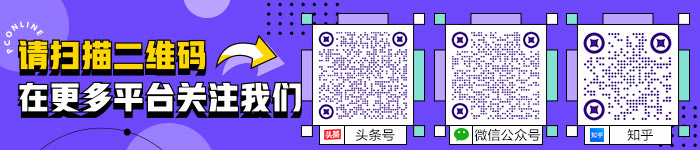
键盘也能翻页,试试“← →”键
 西门子(SIEMENS)274升大容量家用三门冰箱 混冷无霜 零度保鲜 独立三循环 玻璃面板 支持国家补贴 KG28US221C
5399元
西门子(SIEMENS)274升大容量家用三门冰箱 混冷无霜 零度保鲜 独立三循环 玻璃面板 支持国家补贴 KG28US221C
5399元 苏泊尔电饭煲家用3-4-5-8个人4升电饭锅多功能一体家用蓝钻圆厚釜可做锅巴饭煲仔饭智能煮粥锅预约蒸米饭 不粘厚釜 4L 5-6人可用
329元
苏泊尔电饭煲家用3-4-5-8个人4升电饭锅多功能一体家用蓝钻圆厚釜可做锅巴饭煲仔饭智能煮粥锅预约蒸米饭 不粘厚釜 4L 5-6人可用
329元 绿联65W氮化镓充电器套装兼容45W苹果16pd多口Type-C快充头三星华为手机MacbookPro联想笔记本电脑配线
99元
绿联65W氮化镓充电器套装兼容45W苹果16pd多口Type-C快充头三星华为手机MacbookPro联想笔记本电脑配线
99元 KZ Castor双子座有线耳机入耳式双单元HM曲线发烧HiFi耳返耳麦
88元
KZ Castor双子座有线耳机入耳式双单元HM曲线发烧HiFi耳返耳麦
88元 格兰仕(Galanz)【国家补贴】电烤箱 家用 40L大容量 上下独立控温 多层烤位 机械操控 烘培炉灯多功能 K42 经典黑 40L 黑色
499元
格兰仕(Galanz)【国家补贴】电烤箱 家用 40L大容量 上下独立控温 多层烤位 机械操控 烘培炉灯多功能 K42 经典黑 40L 黑色
499元 漫步者(EDIFIER)M25 一体式电脑音响 家用桌面台式机笔记本音箱 蓝牙5.3 黑色 520情人节礼物
109元
漫步者(EDIFIER)M25 一体式电脑音响 家用桌面台式机笔记本音箱 蓝牙5.3 黑色 520情人节礼物
109元












