|
相关推荐:用Asp.net制作顶部导航控件 ASP.Net开发新手常见问题备忘录 在Asp.net 2.0中,提供了一个MasterPage的功能,它可以让我们很方便的完成页面的整体结构相同的网站,而且后期修改界面的时候只要修改一下MasterPage即可,无需一个个界面进行修改,这样就大大的方便了开发人员.其实类似这种技术在Asp.net1.1中也可以实现.
一、 思路分析
对于可以用MastetrPage的网站来说,它的页面结构大部份是一至的,比如顶部、底部都是一样的,只不过左右侧显示的内容不同。这个时候,你不妨把左右两侧的内容也分别放在用户控件中,然后根据当前的访问地址来动态加载用户控件,这样到时候只要修改动态加载的用户控件的内容,或是MasterPage的框架,即可实现修理网站的目的。
二、 实现过程
首先取得当前访问的文件地址,代码如下:
//取得当前访问的路径
string strRequestUrl = Request.Url.AbsolutePath.ToString();
//取得当前访问的文件名,并转换成小写
string strNowViewFile = strRequestUrl.Substring((strRequestUrl.LastIndexOf(@"/") + 1)).Trim().ToLower();
然后点击“添加添加Web用户控件”新建三个用户控件,分别命名为MasterPage.ascx、Head.ascx和Foot.ascx,在MasterPage.ascx中添加一个三行两列的表格,然后将Head.ascx和Foot.ascx控件拖到MasterPage.ascx中,同时在左右两侧均添加一个PlaceHolder控件,分别命名为hldLeftControl和hldRightControl,完成后效果如下:
Head.ascx | hldLeftControl | hldRightControl | Foot.ascx |
此时只要将MasterPage.ascx拖到具体的页面中,比如Index.aspx,运行后就会显示顶部、底部的内容。接下来要根据当前访问的文件地址,确定动态加载哪些用户控件到左右两侧位置,这部份操作在MasterPage.ascx.cs中完成。代码如下:
switch(strNowViewFile)
{
//如果当前访问的是首页
case "index.aspx":
//创建用户控件类的对象,类名与用户控件的名称是相同的
Control_Index_IndexRightControl indexRightControl;
//加载用户控件
indexRightControl = (Control_Index_IndexRightControl)Page.LoadControl("Control_Index_IndexRightControl.ascx");
//在右侧的PlaceHolder控件中显示用户控件
plhRightControl.Controls.Add(indexRightControl);
break;
//加载会员注册部份
case "Register.aspx":
Control_Login_Register register;
register = (Control_Login_Register)Page.LoadControl("Control_Login_Register.ascx");
plhRightControl.Controls.Add(register);
break;
default:
indexRightControl = (Control_Index_IndexRightControl)Page.LoadControl("Control_Index_IndexRightControl.ascx");
plhRightControl.Controls.Add(indexRightControl);
break;
}
添加了以上代码后,如果访问的页面是index.aspx,在index.aspx页右侧,就会加载Control_Index_IndexRightControl.ascx控件的内容,如果访问的是Register.aspx页,右侧就会加载Control_Login_Register.ascx控件的内容.这样就实现了类似MasterPage的功能.
|
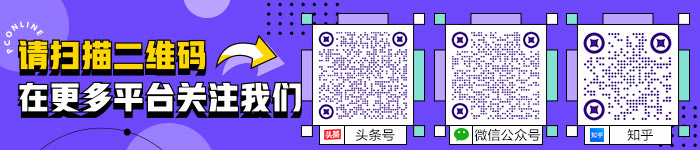
 西门子(SIEMENS)274升大容量家用三门冰箱 混冷无霜 零度保鲜 独立三循环 玻璃面板 支持国家补贴 KG28US221C
5399元
西门子(SIEMENS)274升大容量家用三门冰箱 混冷无霜 零度保鲜 独立三循环 玻璃面板 支持国家补贴 KG28US221C
5399元 苏泊尔电饭煲家用3-4-5-8个人4升电饭锅多功能一体家用蓝钻圆厚釜可做锅巴饭煲仔饭智能煮粥锅预约蒸米饭 不粘厚釜 4L 5-6人可用
329元
苏泊尔电饭煲家用3-4-5-8个人4升电饭锅多功能一体家用蓝钻圆厚釜可做锅巴饭煲仔饭智能煮粥锅预约蒸米饭 不粘厚釜 4L 5-6人可用
329元 绿联65W氮化镓充电器套装兼容45W苹果16pd多口Type-C快充头三星华为手机MacbookPro联想笔记本电脑配线
99元
绿联65W氮化镓充电器套装兼容45W苹果16pd多口Type-C快充头三星华为手机MacbookPro联想笔记本电脑配线
99元 KZ Castor双子座有线耳机入耳式双单元HM曲线发烧HiFi耳返耳麦
88元
KZ Castor双子座有线耳机入耳式双单元HM曲线发烧HiFi耳返耳麦
88元 格兰仕(Galanz)【国家补贴】电烤箱 家用 40L大容量 上下独立控温 多层烤位 机械操控 烘培炉灯多功能 K42 经典黑 40L 黑色
499元
格兰仕(Galanz)【国家补贴】电烤箱 家用 40L大容量 上下独立控温 多层烤位 机械操控 烘培炉灯多功能 K42 经典黑 40L 黑色
499元 漫步者(EDIFIER)M25 一体式电脑音响 家用桌面台式机笔记本音箱 蓝牙5.3 黑色 520情人节礼物
109元
漫步者(EDIFIER)M25 一体式电脑音响 家用桌面台式机笔记本音箱 蓝牙5.3 黑色 520情人节礼物
109元












