|
1回顶部 一、点击File -> Project,新建一个工程。:
二、在弹出的对话框中点击"Project Type"栏目下的第一项"Visual Basic Projects",然后在左边的"Templates"栏里选择"Windows Application"。记得输入工程名字并设置工程保存的目录
三、在弹出的对话框中点击"Yes"
2回顶部
四、程序语法说明
Imports System.ComponentModel
Imports System.Drawing
Imports System.WinForms
// Imports 的作用与with……….end with的意思是一样的 system.drawing.xxyy 在使用了Imports System.Drawing以后都可以写成xxyy。
Public Class Form1
// 在Class与End Class中间就是一个类了。
Inherits System.WinForms.Form
//Inherits表示这个类由System.WinForms.Form派生出来,具有所有父类已有的方法成员
Public Sub New()
//等于VB6K中的dim form as object 加 form=new xxxform,加 load form
MyBase.New
Form1 = Me
InitializeComponent //等于VB6中的Form_Load事件
Overrides Public Sub
//Dispose()等于VB6的form_unload事件 form1.dispose等于VB6的unload form1
MyBase.Dispose
components.Dispose
End Sub
#Region " Windows Form Designer generated code "
//Region是形成窗体的代码,不要直接修改,丛属性窗口设置他们
五、vb.net的工作面板视图
Private components As System.ComponentModel.Container
Private WithEvents Button1 As System.WinForms.Button
//这一句改成Public WithEvents Button1 As System.WinForms.Button以后你就可以在别的类中调用他,你应该在属性窗口修改他
Dim WithEvents Form1 As System.WinForms.Form
Private Sub InitializeComponent()
Me.components = New System.ComponentModel.Container()
Me.Button1 = New System.WinForms.Button()
Button1.Location = New System.Drawing.Point(200, 88)
Button1.Size = New System.Drawing.Size(56, 32)
Button1.TabIndex = 0
Button1.Text = "Button1"
Me.Text = "Form1"
Me.AutoScaleBaseSize = New System.Drawing.Size(6, 14)
Me.Controls.Add(Button1)
End Sub
#End Region
Protected Sub Button1_Click(ByVal sender As Object, ByVal e As System.EventArgs)
End Sub
End Class
3回顶部
六、点击"Project Type"栏目下的第一项"Setup and Deployment Projects",然后在左边的"Templates"栏里选择"Setup Winzard ",输入安装程序的名字并设置输出路径,生成安装程序.
七、点击OK,build 成 exe 就行了。生成的exe文件存放在"Obj"目录。
只要对方装了Microsoft .NET Framework SDK,就不需要安装程序了,所有DLL等组件只要拷到当前目录即可,不存在注册的问题。Net的完全安装包大得惊人。幸好支持大部分的操作系统(win9x,win2000)
|
正在阅读:VB.Net图解入门VB.Net图解入门
2004-02-14 09:34
出处:PConline
责任编辑:pjl
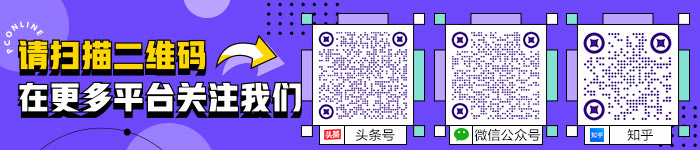
 二、在弹出的对话框中点击"Project Type"栏目下的第一项"Visual Basic Projects",然后在左边的"Templates"栏里选择"Windows Application"。记得输入工程名字并设置工程保存的目录
二、在弹出的对话框中点击"Project Type"栏目下的第一项"Visual Basic Projects",然后在左边的"Templates"栏里选择"Windows Application"。记得输入工程名字并设置工程保存的目录
 三、在弹出的对话框中点击"Yes"
三、在弹出的对话框中点击"Yes"
 西门子(SIEMENS)274升大容量家用三门冰箱 混冷无霜 零度保鲜 独立三循环 玻璃面板 支持国家补贴 KG28US221C
5399元
西门子(SIEMENS)274升大容量家用三门冰箱 混冷无霜 零度保鲜 独立三循环 玻璃面板 支持国家补贴 KG28US221C
5399元 苏泊尔电饭煲家用3-4-5-8个人4升电饭锅多功能一体家用蓝钻圆厚釜可做锅巴饭煲仔饭智能煮粥锅预约蒸米饭 不粘厚釜 4L 5-6人可用
329元
苏泊尔电饭煲家用3-4-5-8个人4升电饭锅多功能一体家用蓝钻圆厚釜可做锅巴饭煲仔饭智能煮粥锅预约蒸米饭 不粘厚釜 4L 5-6人可用
329元 绿联65W氮化镓充电器套装兼容45W苹果16pd多口Type-C快充头三星华为手机MacbookPro联想笔记本电脑配线
99元
绿联65W氮化镓充电器套装兼容45W苹果16pd多口Type-C快充头三星华为手机MacbookPro联想笔记本电脑配线
99元 KZ Castor双子座有线耳机入耳式双单元HM曲线发烧HiFi耳返耳麦
88元
KZ Castor双子座有线耳机入耳式双单元HM曲线发烧HiFi耳返耳麦
88元 格兰仕(Galanz)【国家补贴】电烤箱 家用 40L大容量 上下独立控温 多层烤位 机械操控 烘培炉灯多功能 K42 经典黑 40L 黑色
499元
格兰仕(Galanz)【国家补贴】电烤箱 家用 40L大容量 上下独立控温 多层烤位 机械操控 烘培炉灯多功能 K42 经典黑 40L 黑色
499元 漫步者(EDIFIER)M25 一体式电脑音响 家用桌面台式机笔记本音箱 蓝牙5.3 黑色 520情人节礼物
109元
漫步者(EDIFIER)M25 一体式电脑音响 家用桌面台式机笔记本音箱 蓝牙5.3 黑色 520情人节礼物
109元












