|
hosts文件很重要,在电脑上有着五花八门的作用,很多用户看视频时都很讨厌广告,其实hosts文件也是可以去广告的,具体怎么操作呢,下面一起来看看吧。 1、打开C盘,在目录 C:\Windows\System32\drivers\etc 下找到hosts文件 2、把hosts拖到桌面双击打开 3、以“ 记事本 ”方式打开此文件点击“ 确认 ” 4、把下列文件黏贴保存即可完成 # localhost name resolution is handled within DNS itself. # 127.0.0.1 localhost # ::1 localhost #优酷去广告 0.0.0.0 ad.api.3g.youku.com #爱奇艺去广告 0.0.0.0 t7z.cupid.iqiyi.com 0.0.0.0 msg.71.am #搜狐去广告 0.0.0.0 agn.aty.sohu.com #腾讯视频去广告 0.0.0.0 livep.l.qq.com 0.0.0.0 lives.l.qq.com #土豆视频去广告 0.0.0.0 ad.api.3g.tudou.com #PPTV去广告 0.0.0.0 de.as.pptv.com 0.0.0.0 ex.as.pptv.com #乐视去广告 0.0.0.0 apple.www.letv.com 0.0.0.0 ark.letv.com 0.0.0.0 dc.letv.com 0.0.0.0 g3.letv.cn #酷6去广告 0.0.0.0 pic.fastapi.net #芒果去广告 0.0.0.0 x.da.hunantv.com 0.0.0.0 y.da.hunantv.com #天天看去广告 0.0.0.0 mi.gdt.qq.com 0.0.0.0 mobads.baidu.com |
正在阅读:自定义hosts去广告【详解】自定义hosts去广告【详解】
2022-10-27 11:36
出处:其他
责任编辑:wenxiaolang
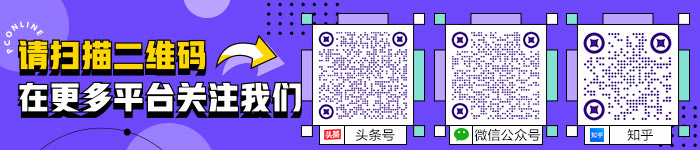
相关文章
AMD驱动怎么卸载才干净 AMD驱动卸载干净的方法【详解】
2345看图王怎么卸载最干净 2345看图王彻底删除的方法【详解】
Wps中Countif函数怎么使用 Wps使用Countif函数的方法【详解】
Word怎么生成格子线 Word设置网格线的方法【详解】
Wps如何将表格中的文本型数字转为数字 Wps文本型数字转为数字方法【详解】
Word插入abcd英文字母的页码的方法【详解】
Wps如何设置表格单元格合并居中 Wps设置表格单元格合并居中方法【详解】
Wps如何快速删除表格空行 Wps快速删除表格空行方法【详解】
Word标题样式怎么设置 Word标题样式设置技巧【详解】
Wps表格如何查找重复项 Wps在表格查找重复项方法【详解】


 西门子(SIEMENS)274升大容量家用三门冰箱 混冷无霜 零度保鲜 独立三循环 玻璃面板 支持国家补贴 KG28US221C
5399元
西门子(SIEMENS)274升大容量家用三门冰箱 混冷无霜 零度保鲜 独立三循环 玻璃面板 支持国家补贴 KG28US221C
5399元 苏泊尔电饭煲家用3-4-5-8个人4升电饭锅多功能一体家用蓝钻圆厚釜可做锅巴饭煲仔饭智能煮粥锅预约蒸米饭 不粘厚釜 4L 5-6人可用
329元
苏泊尔电饭煲家用3-4-5-8个人4升电饭锅多功能一体家用蓝钻圆厚釜可做锅巴饭煲仔饭智能煮粥锅预约蒸米饭 不粘厚釜 4L 5-6人可用
329元 绿联65W氮化镓充电器套装兼容45W苹果16pd多口Type-C快充头三星华为手机MacbookPro联想笔记本电脑配线
99元
绿联65W氮化镓充电器套装兼容45W苹果16pd多口Type-C快充头三星华为手机MacbookPro联想笔记本电脑配线
99元 KZ Castor双子座有线耳机入耳式双单元哈曼曲线发烧HiFi耳返耳麦
88元
KZ Castor双子座有线耳机入耳式双单元哈曼曲线发烧HiFi耳返耳麦
88元 格兰仕(Galanz)电烤箱 家用 40L大容量 上下独立控温 多层烤位 机械操控 烘培炉灯多功能 K42 经典黑 40L 黑色
239元
格兰仕(Galanz)电烤箱 家用 40L大容量 上下独立控温 多层烤位 机械操控 烘培炉灯多功能 K42 经典黑 40L 黑色
239元 漫步者(EDIFIER)M25 一体式电脑音响 家用桌面台式机笔记本音箱 蓝牙5.3 黑色 情人节礼物
117元
漫步者(EDIFIER)M25 一体式电脑音响 家用桌面台式机笔记本音箱 蓝牙5.3 黑色 情人节礼物
117元













