高德地图怎么查新冠疫苗接种点?近期高德地图app上线了新冠疫苗接种点地图,很多小伙伴还不知道怎么操作,下面就和小编一起来看看新冠疫苗接种地图查询方法吧。
高德地图怎么查新冠疫苗接种点 新冠疫苗接种地图查询方法介绍
1,打开高德地图app。

2、点击搜索框,搜索“新冠疫苗接种点”。


3、然后就会自动根据大家当前的位置,为大家提供接种点,点击进入就可以看到详细的接种说明。如果大家想要查别的地方可以在搜索时,后面添加地点即可,如“新冠疫苗接种点深圳”等。

除此之外,大家也可以通过支付宝查询。
操作流程:支付宝app-市民中心-疫情疫苗-新冠疫苗。然后在该页面用户们就能看到接种地图入口及疫苗介绍,

进入后会自动跳转高德地图,点击左上角小编框出的位置即可切换城市,还能将地图进行分享。



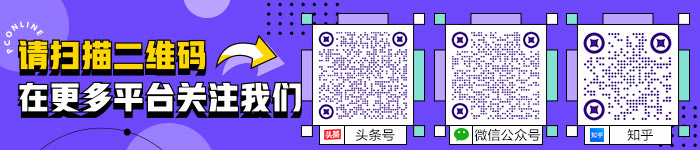
 西门子(SIEMENS)274升大容量家用三门冰箱 混冷无霜 零度保鲜 独立三循环 玻璃面板 支持国家补贴 KG28US221C
5399元
西门子(SIEMENS)274升大容量家用三门冰箱 混冷无霜 零度保鲜 独立三循环 玻璃面板 支持国家补贴 KG28US221C
5399元 苏泊尔电饭煲家用3-4-5-8个人4升电饭锅多功能一体家用蓝钻圆厚釜可做锅巴饭煲仔饭智能煮粥锅预约蒸米饭 不粘厚釜 4L 5-6人可用
329元
苏泊尔电饭煲家用3-4-5-8个人4升电饭锅多功能一体家用蓝钻圆厚釜可做锅巴饭煲仔饭智能煮粥锅预约蒸米饭 不粘厚釜 4L 5-6人可用
329元 绿联65W氮化镓充电器套装兼容45W苹果16pd多口Type-C快充头三星华为手机MacbookPro联想笔记本电脑配线
99元
绿联65W氮化镓充电器套装兼容45W苹果16pd多口Type-C快充头三星华为手机MacbookPro联想笔记本电脑配线
99元 KZ Castor双子座有线耳机入耳式双单元哈曼曲线发烧HiFi耳返耳麦
88元
KZ Castor双子座有线耳机入耳式双单元哈曼曲线发烧HiFi耳返耳麦
88元 格兰仕(Galanz)电烤箱 家用 40L大容量 上下独立控温 多层烤位 机械操控 烘培炉灯多功能 K42 经典黑 40L 黑色
499元
格兰仕(Galanz)电烤箱 家用 40L大容量 上下独立控温 多层烤位 机械操控 烘培炉灯多功能 K42 经典黑 40L 黑色
499元 漫步者(EDIFIER)M25 一体式电脑音响 家用桌面台式机笔记本音箱 蓝牙5.3 黑色
117元
漫步者(EDIFIER)M25 一体式电脑音响 家用桌面台式机笔记本音箱 蓝牙5.3 黑色
117元













